Index default value specification
Default value expression is a text expression to set the default value for a particular index field. In default value expression, you need to define the default value by using one or more predefined tags (i.e., system, barcode/OCR/mark detection value) or a fixed string. You can also define multiple options of the default value by connecting tags with the OR keyword.
Tags
<tagname>
<tagname:transformexpression>
tagname is a pre-defined system, OCR, barcode or mark detection zone data expression. System data expressions include date, time, Station ID and name, Job and User name, batch and workgroup path, document and page ID and Last Value.
transformexpression is used to transform the format of the system or barcode/OCR/mark detection value. For example the date is expressed as MMddyy, the transform expression may change the format to MM/dd/yyyy.
Check Double Entry to allow an additional data entry of the index field. For more information, see the section entitled, "Double Data Entry" elsewhere in this chapter. A default value may not be entered when using Double Data Entry; the Field Type must be Single Value and the field may not be Read only or Hidden.
-
The Type must be Single Value.
-
The index field may not be read-only, therefore, Read-only is disabled.
-
The index field may not be hidden, therefore, Hidden is disabled.
-
The default value must be left empty, therefore, Default Value Setup is disabled.
-
If any of the above configuration settings are not correct, the Double Entry checkbox will be unchecked and disabled.
See the following for a description of transform expression.
Fixed string formats
"text"
text is a fixed text string. The string delimiter character " (double quote) is not allowed in the format. A fixed text string format is normally used in combination with other formats.
Using multiple tags
A default value may include more than one tag expression used in combination. For example you may want the Default value to include the date, time and Station ID separated by a dash. To do this concatenate them together.
For example:
<sys.date:ddMMyy>"-"<sys.time:hhmmss> "-“ <sys.stationid>
Using the OR keyword
The OR keyword may also be included in the default value expression. This may be useful when a value may not always be present. You may want to set the default value to the value of a barcode that appears on the document.
For example:
<barcode.UPI ID Number>
If no barcode is found on the document, the index field will be empty. The OR keyword can be used to provide an alternate value.
For example:
<barcode.UPI ID Number> OR “Barcode not found on document:” <app.documentid>
As many expressions as needed may be OR’d
Default Value Option #1 OR Default Value Option #2 OR ... OR Default Value Option #n
The system will check the Default Value Option # one by one from left to right, and use the first valid data to initialize the index data.
Available Tags — the following displays the available default value tags:
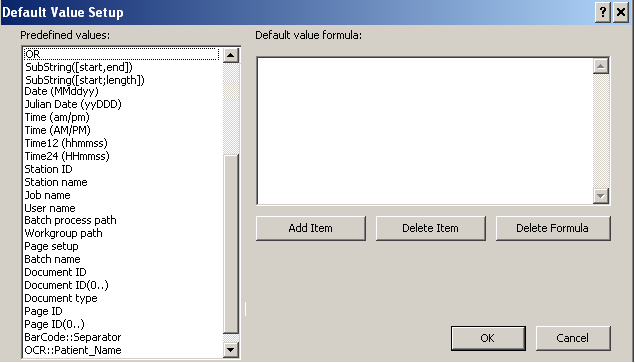
Barcode/OCR/mark detection zones will be displayed at the bottom of the default value list.
![]()
See also: